ShopDreamUp AI ArtDreamUp
Deviation Actions
Description
SIMPLE ARCS, a modification of Kaelri's Arcs
-arranged by Kohdi (tajhir)
------------------------
Intro
------------------------
If you're reading this, I'm sure that you, like me, are a fan of the Arcs Rainmeter skin. I felt, however, that certain modifications could be made which would make it even more useful and beautiful to me, and perhaps to you as well. Teejay3, creator of the Mini Arcs skin, gave me the boost I needed to solidify what I wanted to do, with the simple act of shrinking the system hard drive's ring. From there I took out the analog clock, added meters for my quad-core processor, as well as meters for wi-fi signal strength and system volume. I cleaned up a few other rings, filled up the empty spaces, and optimized the code to reflect the changes I made. The result, as you're well aware, is a clean, simple collection of circles and arcs which present vital system data in a unified visual appearance. I hope that you enjoy the finished product as much as I do.
A labelled diagram of features can be found within the file.
Note - I recommend running Windows Vista or higher with this skin, otherwise you may have an issue with the Win7AudioPlugin.dll, which only affects the System Volume arc. I'm not sure if there's a workaround for this, but you're welcome to try.
------------------------
Credits (from the beginning)
------------------------
tok2, for Circle (Samurize)
Kaelri, for Arcs (Samurize)
onewithnopaper, for Arcs' initial Rainmeter code
Kaelri again, for Arcs (Rainmeter)
teejay3, for Mini Arcs (Rainmeter)
edjec, for Arcs-Modified (Rainmeter)
------------------------
Installation
------------------------
Simply extract the .RAR file into your Documents/Rainmeter/Skins folder, then activate the config file.
------------------------
User Modifications
------------------------
There are a number of arcs which can be customized to fit your specific system, but I recommend having at least a basic knowledge of Rainmeter code before continuing.
------------------------
Media Player
I use Windows Media Player as my default utility, which is the setting of this skin. There are many other players that can be substituted in, including iTunes and Winamp, just check the documentation for the NowPlaying.dll plugin on Rainmeter.net for a complete list of codes.
------------------------
Network In/Out Speeds
I recommend setting these to your maximum bandwidth capabilities. My connection happens to be 130 Mbps, which is the default value.
------------------------
Colors
The default colors are set to white, with an alpha value of 60 for the backgrounds and 200 for the bars. These can easily be changed to whatever colors you desire, be it black, green, or even pink, but do note that the colors are universal throughout the skin (i.e. no rainbow-bars). All you need to know are the RGB values of your new colors.
------------------------
Hard Drives
This is where the basic understanding of Rainmeter code comes in. To change the drive letters you'll need to find that meter's respective section in the .ini, then replace all instances of the old letter with the new. By default the system is set as C:, and the three additional drives are D:, E:, and F:. If your system drive is anything but C: you may have to make additional changes, just read through the code and fix whatever applies (It's all labelled, don't worry).
------------------------
A Note on the Core Meters
This version of Arcs contains four meters which are designed to show the usage percent on each of a quad-core's processors, which is what I use. I realize that you may have a single, double, or even eight-core processor, but I won't make a new skin for each of those eventualities. If you have fewer than four cores the meters will work fine (I've tested this on my laptop), though there seems to be some kind of usage-echo which appears in the unused core meters. I'm not sure what this means, but if it bothers you, there's always the Total CPU meter near the bottom. If you have more than four cores I'm not sure what will happen (I don't have a computer with that setup), but the meters would probably just show usage statistics for your first four cores. If you really want to see all that activity I would recommend Arcs-Modified by edjec, which will show you all that and more.
------------------------
In Closing
------------------------
Enjoy your new Rainmeter skin, please message me here on DeviantArt with any questions/comments, or just leave a comment on this page.
PS - Find the wallpaper here - [link]
-arranged by Kohdi (tajhir)
------------------------
Intro
------------------------
If you're reading this, I'm sure that you, like me, are a fan of the Arcs Rainmeter skin. I felt, however, that certain modifications could be made which would make it even more useful and beautiful to me, and perhaps to you as well. Teejay3, creator of the Mini Arcs skin, gave me the boost I needed to solidify what I wanted to do, with the simple act of shrinking the system hard drive's ring. From there I took out the analog clock, added meters for my quad-core processor, as well as meters for wi-fi signal strength and system volume. I cleaned up a few other rings, filled up the empty spaces, and optimized the code to reflect the changes I made. The result, as you're well aware, is a clean, simple collection of circles and arcs which present vital system data in a unified visual appearance. I hope that you enjoy the finished product as much as I do.
A labelled diagram of features can be found within the file.
Note - I recommend running Windows Vista or higher with this skin, otherwise you may have an issue with the Win7AudioPlugin.dll, which only affects the System Volume arc. I'm not sure if there's a workaround for this, but you're welcome to try.
------------------------
Credits (from the beginning)
------------------------
tok2, for Circle (Samurize)
Kaelri, for Arcs (Samurize)
onewithnopaper, for Arcs' initial Rainmeter code
Kaelri again, for Arcs (Rainmeter)
teejay3, for Mini Arcs (Rainmeter)
edjec, for Arcs-Modified (Rainmeter)
------------------------
Installation
------------------------
Simply extract the .RAR file into your Documents/Rainmeter/Skins folder, then activate the config file.
------------------------
User Modifications
------------------------
There are a number of arcs which can be customized to fit your specific system, but I recommend having at least a basic knowledge of Rainmeter code before continuing.
------------------------
Media Player
I use Windows Media Player as my default utility, which is the setting of this skin. There are many other players that can be substituted in, including iTunes and Winamp, just check the documentation for the NowPlaying.dll plugin on Rainmeter.net for a complete list of codes.
------------------------
Network In/Out Speeds
I recommend setting these to your maximum bandwidth capabilities. My connection happens to be 130 Mbps, which is the default value.
------------------------
Colors
The default colors are set to white, with an alpha value of 60 for the backgrounds and 200 for the bars. These can easily be changed to whatever colors you desire, be it black, green, or even pink, but do note that the colors are universal throughout the skin (i.e. no rainbow-bars). All you need to know are the RGB values of your new colors.
------------------------
Hard Drives
This is where the basic understanding of Rainmeter code comes in. To change the drive letters you'll need to find that meter's respective section in the .ini, then replace all instances of the old letter with the new. By default the system is set as C:, and the three additional drives are D:, E:, and F:. If your system drive is anything but C: you may have to make additional changes, just read through the code and fix whatever applies (It's all labelled, don't worry).
------------------------
A Note on the Core Meters
This version of Arcs contains four meters which are designed to show the usage percent on each of a quad-core's processors, which is what I use. I realize that you may have a single, double, or even eight-core processor, but I won't make a new skin for each of those eventualities. If you have fewer than four cores the meters will work fine (I've tested this on my laptop), though there seems to be some kind of usage-echo which appears in the unused core meters. I'm not sure what this means, but if it bothers you, there's always the Total CPU meter near the bottom. If you have more than four cores I'm not sure what will happen (I don't have a computer with that setup), but the meters would probably just show usage statistics for your first four cores. If you really want to see all that activity I would recommend Arcs-Modified by edjec, which will show you all that and more.
------------------------
In Closing
------------------------
Enjoy your new Rainmeter skin, please message me here on DeviantArt with any questions/comments, or just leave a comment on this page.
PS - Find the wallpaper here - [link]
© 2011 - 2024 KohdiPhoto
Comments7
Join the community to add your comment. Already a deviant? Log In
Nice
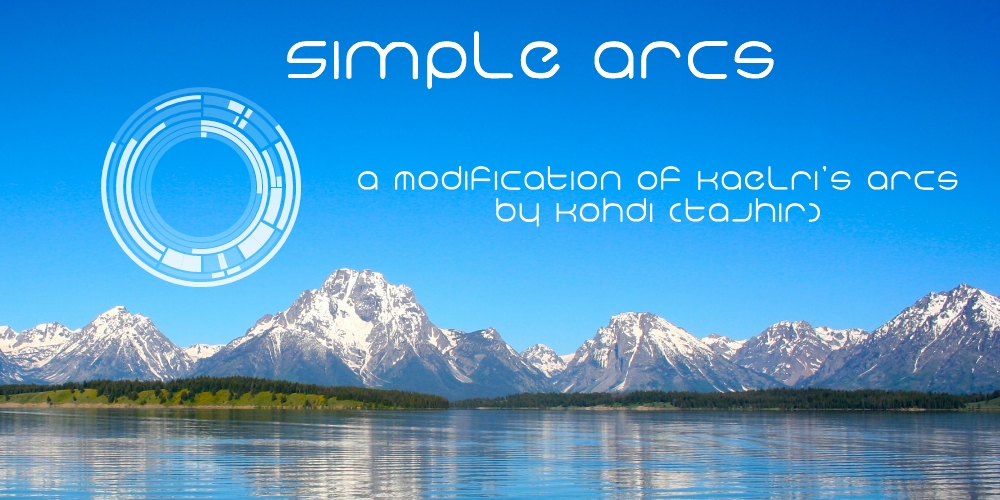





















![Origami for Rainmeter [1.0]](https://images-wixmp-ed30a86b8c4ca887773594c2.wixmp.com/i/5a4f2ab3-5c38-44e1-80ce-ab2cae87be07/d829qzn-823dfe1e-7f08-444c-9b12-d885be7972cf.png/v1/crop/w_184)




![BlueVision V0.2 Alpha [RAINMETER]](https://images-wixmp-ed30a86b8c4ca887773594c2.wixmp.com/i/f8a7966e-6db1-4413-b8db-95bb5b660abb/d2oqh0a-c9a10f18-d4b6-479c-a59a-0d7656df2163.png/v1/crop/w_184)







